You are looking for information, articles, knowledge about the topic nail salons open on sunday near me how to bypass lg stylo 4 on Google, you do not find the information you need! Here are the best content compiled and compiled by the Chewathai27.com team, along with other related topics such as: how to bypass lg stylo 4 bypass google account on lg stylo 4, lg stylo 4 frp bypass 2022, lg stylo 4 frp bypass apk, frp bypass lg stylo 4 boost mobile, lg stylo 4 frp octopus, lg stylo 4 frp bypass no help and feedback, lg stylo 5 frp bypass with pc, lg stylo 4 frp umt
Contents
How do I bypass Google lock on my LG?
- What is Google Lock on LG.
- Click Accessibility and Enter Accessibility Menu.
- Choose Unlock Screen Function.
- Click Remove Now Button.
- Finish Settings on LG.
- Lock Screen Removal Completed.
- Joy Taylor.
Is there any method to bypass the Google account lock?
UnlockGo (Android)
Download UnlockGo from the official website of iToolab, then install it as the instructions provided. Connect your Samsung device to PC by a USB cable and launch the UnlockGo for Android. Choose “Remove Google Lock (FRP)” option, then click “Start” to go on.
What is the master unlock code for LG phones?
1: Turn on phone without Sim card. 2: Dial 2945#*769#. 4. Your phone is unlocked!
How do you bypass a lock screen without factory reset?
- Connect your Android phone to your computer.
- Open a command prompt window in your ADB installation directory.
- Type “adb shell rm /data /system /gesture. key”, then click Enter.
- Reboot your phone, and the secure lock screen would be gone.
How do I remove Google account from phone after factory reset?
…
Remove Previously Synced Google Account from Android
- Visit Settings and then Accounts. …
- If you have several Google accounts, choose the one you want to remove.
How do I reset my LG G4 to factory settings?
With the G4 powered off, press and hold “Power” and “Volume Down” until the “System Recovery” scree displays. Use the volume buttons to toggle the selection to “Factory data reset“. Press “Power” to make the selection. Select “Yes“.
How do I bypass Google QR code?
Turns out, this is a really smart way to bypass typing the username and password of your Google account on a public computer which you don’t trust. Pull out your Android, scan the QR code and you’re signed into your Google account on the computer’s web browser.
How do you reset a LG Android without the password?
Press and hold the following keys at the same time: Volume Down Key + Power/Lock Key on the back of the phone. Release the Power/Lock Key only when the LG logo is displayed, then immediately press and hold the Power/Lock Key again. Release all keys when the Factory hard reset screen is displayed.
What is FRP bypass Google account?
Bypass FRP Lock is a free Android app created by Techeligible that lets you bypass the Google Factory Reset Protection system on your mobile device. Even with Google Play, it prevents anyone that may have stolen your phone from wiping your data and files clean.
Can you remove Google Lock?
Remove Google Lock Online
Under Sign-in & security, select Device activity & notifications. Find and hit Review devices under recently used devices. Click on the phone which you want to remove the Google lock from and hit the Remove button located beside account access. Click Remove from the confirmation prompt.
How can I recover my Gmail account if I can’t verify my Google account?
- Stay signed in to your Google Account on your Android phone for at least 7 days. …
- Add a recovery phone number to your Google Account and wait at least 7 days. …
- Add a security key to your Google Account if you turned on 2-Step Verification and wait at least 7 days.
How do I enable secure boot on Android?
Navigate to Settings > Security > Screen Lock on your Android device. Enable password, PIN, or pattern to be required upon device startup. Note: If you have a Samsung Device, you will additionally need to enable “Secure startup”: Navigate to Settings > Lock screen and security > Secure startup.
How do you bypass pattern lock on LG Stylo 5?
- Step 1: After multiple wrong attempts, you will get “Forgot Pattern” or “Forgot PIN/Password” option.
- Step 2: Login with your Google (Gmail) account by entering its details such as username/password.
- Step 3: Once you are logged in successfully, your smartphone will be unlocked.
LG Stylo 4 / stylo 5 How to by pass screen lock, pin , password , pattern… HARD RESET – YouTube
- Article author: www.youtube.com
- Reviews from users: 3538
Ratings
- Top rated: 4.1
- Lowest rated: 1
- Summary of article content: Articles about LG Stylo 4 / stylo 5 How to by pass screen lock, pin , password , pattern… HARD RESET – YouTube Updating …
- Most searched keywords: Whether you are looking for LG Stylo 4 / stylo 5 How to by pass screen lock, pin , password , pattern… HARD RESET – YouTube Updating 4ukey-android unlocker(https://bit.ly/2Z3KfOW)lg stylo 4 locked outlg stylo 5https://www.tenorshare.com/products/android-password-reset-tool.htmlLG Stylo 4 How to Hard Reset, Remove Pin, Password, Pattren, scren lock, lg stylo 4 screen locked reset by pass, by pass screen pattern, lg stylo 4 hard reset, lg stylo 4 locked out, screen lock, lg stylo 5
- Table of Contents:
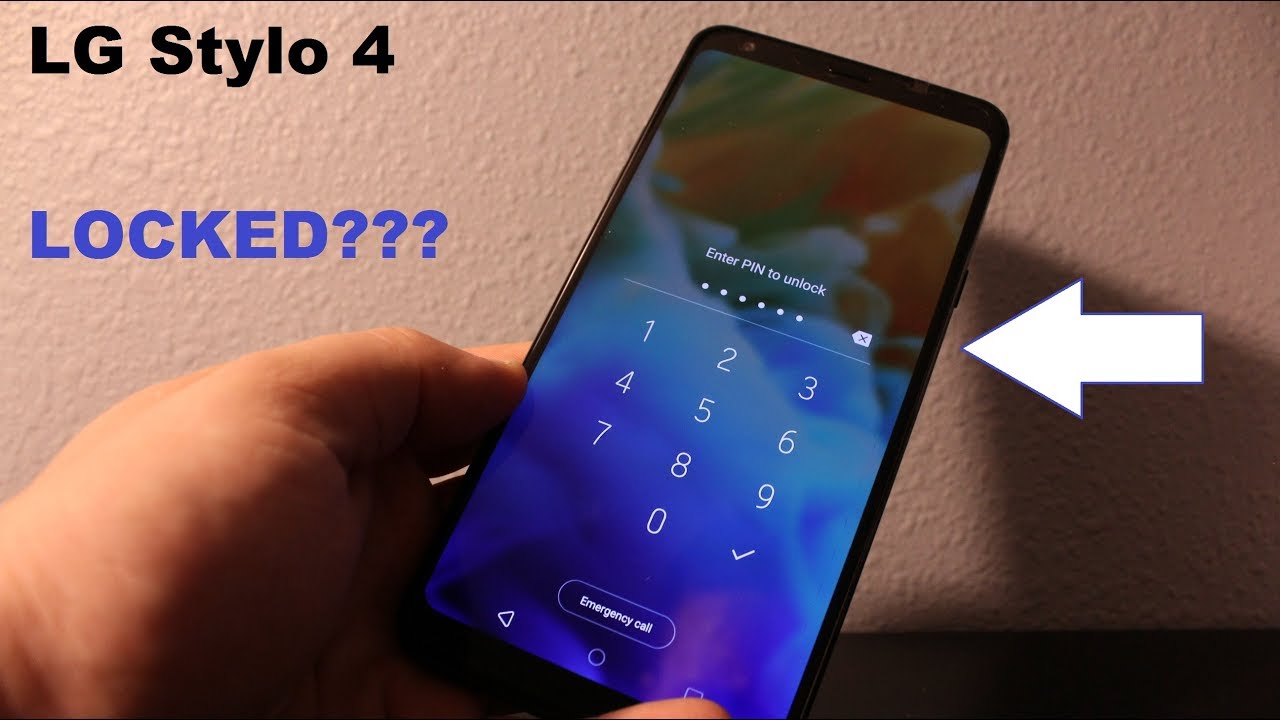
LG g4 frp bypass, Google account bypass LG g4 without pc/ LG G4 986,810,812 frp bypass – YouTube
- Article author: www.youtube.com
- Reviews from users: 48937
Ratings
- Top rated: 4.0
- Lowest rated: 1
- Summary of article content: Articles about LG g4 frp bypass, Google account bypass LG g4 without pc/ LG G4 986,810,812 frp bypass – YouTube Updating …
- Most searched keywords: Whether you are looking for LG g4 frp bypass, Google account bypass LG g4 without pc/ LG G4 986,810,812 frp bypass – YouTube Updating DONATE TO SUPPORT CHANNEL: https://bit.ly/3wVLDRxAll videos on my YouTube channel are for Educational purpose only and/or to help people unlock their phones …lg g4 frp bypass, lg g4 frp, lg g4 frp bypass 6.0, lg g4 frp bypass 2019, lg g4 frp bypass 6.0 1, lg g4 frp bypass without pc, lg h810 frp bypass, h810 frp, lg h810 frp, lg h810 frp bypass without pc, lg g4 h810 frp, h811 frp bypass, h811 frp, lg h811 frp bypass, lg h811 frp, lg g4 6.0 frp, LG H815 frp 6.0, LG H815TR frp 6.0, LG H815T frp 6.0, LG H811 frp 6.0, LG H815P frp 6.0, LG H812 frp, LG H810 frp, LG LS991 frp, LG VS986 frp
- Table of Contents:
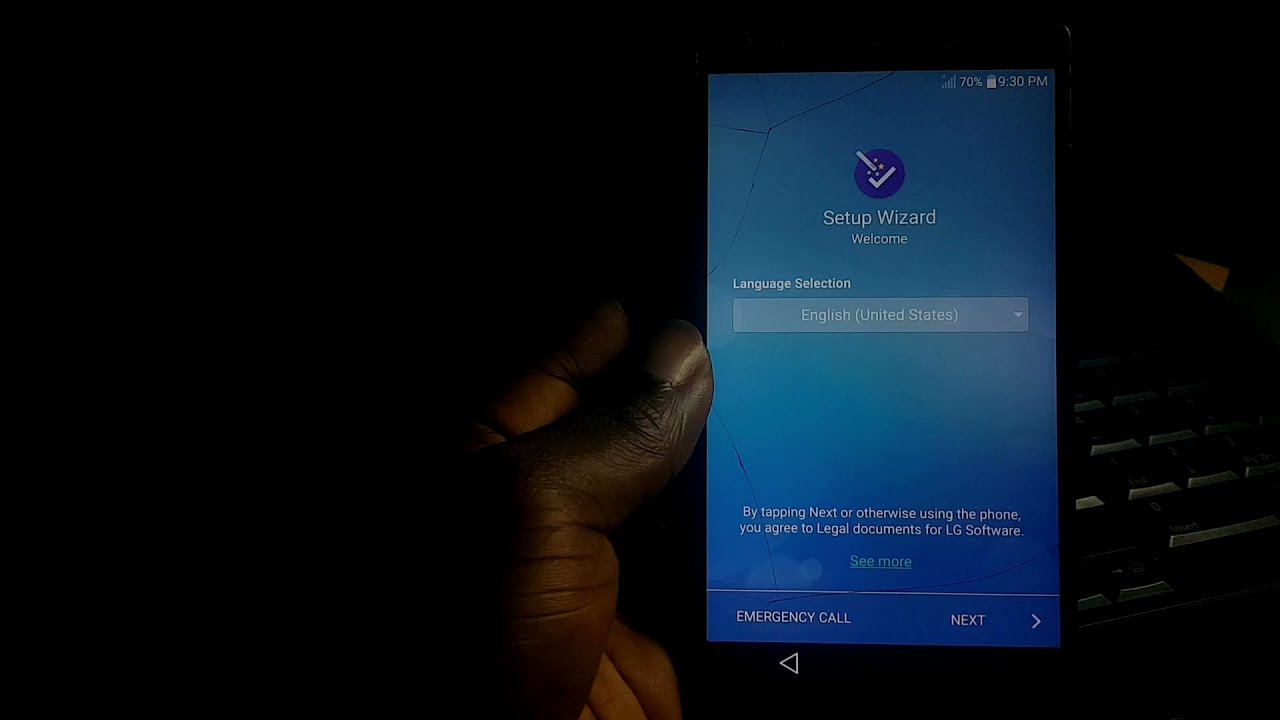
LG g4 frp bypass, Google account bypass LG g4 without pc/ LG G4 986,810,812 frp bypass – YouTube
- Article author: www.imobie.com
- Reviews from users: 6318
Ratings
- Top rated: 3.2
- Lowest rated: 1
- Summary of article content: Articles about LG g4 frp bypass, Google account bypass LG g4 without pc/ LG G4 986,810,812 frp bypass – YouTube Updating …
- Most searched keywords: Whether you are looking for LG g4 frp bypass, Google account bypass LG g4 without pc/ LG G4 986,810,812 frp bypass – YouTube Updating DONATE TO SUPPORT CHANNEL: https://bit.ly/3wVLDRxAll videos on my YouTube channel are for Educational purpose only and/or to help people unlock their phones …lg g4 frp bypass, lg g4 frp, lg g4 frp bypass 6.0, lg g4 frp bypass 2019, lg g4 frp bypass 6.0 1, lg g4 frp bypass without pc, lg h810 frp bypass, h810 frp, lg h810 frp, lg h810 frp bypass without pc, lg g4 h810 frp, h811 frp bypass, h811 frp, lg h811 frp bypass, lg h811 frp, lg g4 6.0 frp, LG H815 frp 6.0, LG H815TR frp 6.0, LG H815T frp 6.0, LG H811 frp 6.0, LG H815P frp 6.0, LG H812 frp, LG H810 frp, LG LS991 frp, LG VS986 frp
- Table of Contents:
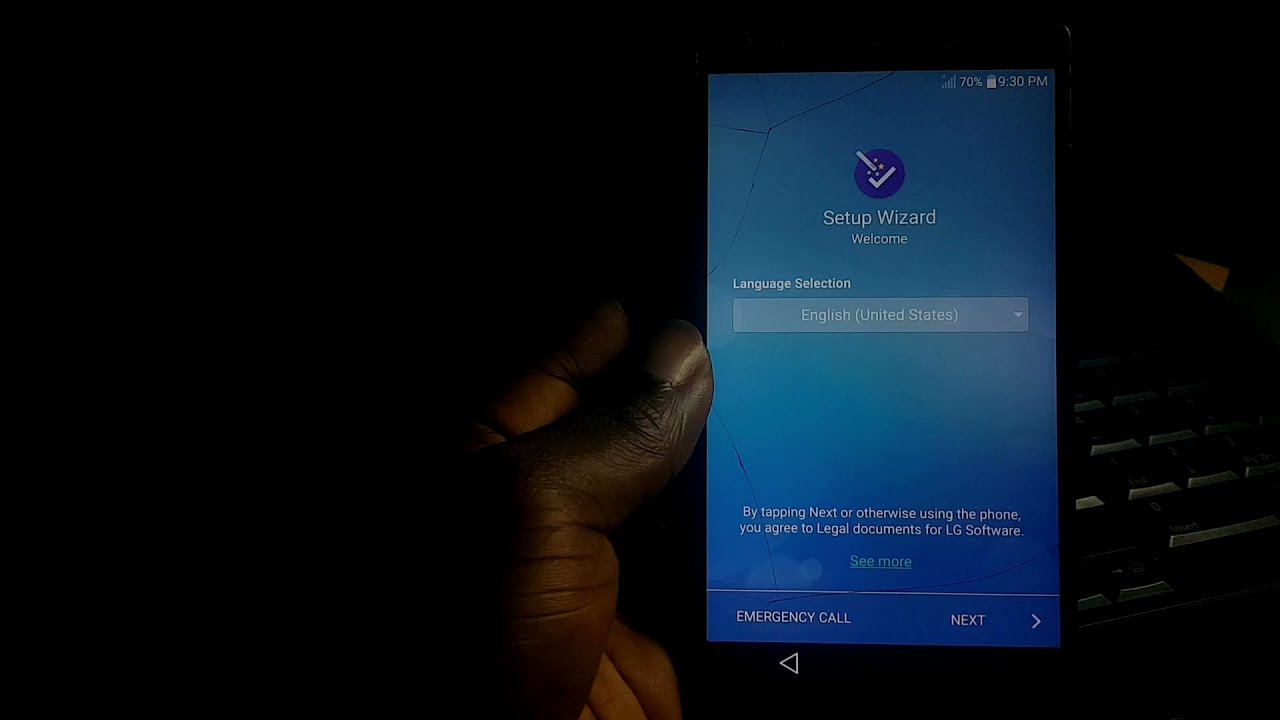
2022 How to Bypass Google Verification After Reset Samsung
- Article author: itoolab.com
- Reviews from users: 18440
Ratings
- Top rated: 4.3
- Lowest rated: 1
- Summary of article content: Articles about 2022 How to Bypass Google Verification After Reset Samsung Updating …
- Most searched keywords: Whether you are looking for 2022 How to Bypass Google Verification After Reset Samsung Updating Blocked from the FRP and can’t access the main screen? Here 5 easy tips for how to bypass google verification on Android and Samsung phones.how to bypass google account verification after reset, how to bypass google verification, how to bypass google verification on samsung, how to bypass google account verification on android, bypass google verification after factory reset
- Table of Contents:
What Is Google Account Verification
How to Bypass Google Verification After Reset on Samsung
How to Bypass Google Account Verification on Android
Can FRP Lock Be Removed
Related Questions about How to Bypass Google Verification
Conclusion

Attention Required! | Cloudflare
- Article author: www.hardreset.info
- Reviews from users: 42800
Ratings
- Top rated: 3.7
- Lowest rated: 1
- Summary of article content: Articles about Attention Required! | Cloudflare But there are some methods to bypass google account verification after reset, to check which Factory Reset Protection Bypass will work with yours LG Stylo 4 … …
- Most searched keywords: Whether you are looking for Attention Required! | Cloudflare But there are some methods to bypass google account verification after reset, to check which Factory Reset Protection Bypass will work with yours LG Stylo 4 …
- Table of Contents:
You are unable to access hardresetinfo
Why have I been blocked
What can I do to resolve this

LG Stylo 4 FRP Bypass 2022 No PC | Google Verification On LG
- Article author: learnonetech.com
- Reviews from users: 28579
Ratings
- Top rated: 4.7
- Lowest rated: 1
- Summary of article content: Articles about LG Stylo 4 FRP Bypass 2022 No PC | Google Verification On LG How to LG Stylo 4 FRP Bypass: · Open your LG Stylo 4 Smartphone and insert a SIM Card. · Connect with a WiFi network. · Touch on the Accessibility … …
- Most searched keywords: Whether you are looking for LG Stylo 4 FRP Bypass 2022 No PC | Google Verification On LG How to LG Stylo 4 FRP Bypass: · Open your LG Stylo 4 Smartphone and insert a SIM Card. · Connect with a WiFi network. · Touch on the Accessibility … So let’s see LG Stylo 4 FRP Bypass 2019 No PC | Remove Google Verification on LG Successfully by following some easy steps.
- Table of Contents:
What is FRP (Factory Reset Protection)
LG Stylo 4 Summary
LG Stylo 4 FRP Bypass Video
How to LG Stylo 4 FRP Bypass

New Way to LG Stylo 4 FRP Bypass Without Computer 2022
- Article author: frp-bypass.com
- Reviews from users: 48837
Ratings
- Top rated: 3.6
- Lowest rated: 1
- Summary of article content: Articles about New Way to LG Stylo 4 FRP Bypass Without Computer 2022 How do you bypass a screen lock on LG Stylo 4? · 1. Press and Hold Volume up and Power · 2. Select wipe data/factory reset by using Volume down · 3 … …
- Most searched keywords: Whether you are looking for New Way to LG Stylo 4 FRP Bypass Without Computer 2022 How do you bypass a screen lock on LG Stylo 4? · 1. Press and Hold Volume up and Power · 2. Select wipe data/factory reset by using Volume down · 3 … Bypass FRP LG Stylo 4 using the latest way without a PC. How to remove or bypass a google account from LG Stylo 4 without a computer.
- Table of Contents:
LG Stylo 4 FRP Bypass Tool Download
LG Stylo 4 FRP Bypass 2022

FRP Bypass LG Q Stylo 4 – How to Unlock Google Account Lock – Trendy Webz
- Article author: trendywebz.com
- Reviews from users: 44333
Ratings
- Top rated: 3.5
- Lowest rated: 1
- Summary of article content: Articles about FRP Bypass LG Q Stylo 4 – How to Unlock Google Account Lock – Trendy Webz What is the LG Q Stylo 4 FRP Bypass? … Factory Reset Protection, known as FRP, is a security feature on Andro smartphones proved by Google. …
- Most searched keywords: Whether you are looking for FRP Bypass LG Q Stylo 4 – How to Unlock Google Account Lock – Trendy Webz What is the LG Q Stylo 4 FRP Bypass? … Factory Reset Protection, known as FRP, is a security feature on Andro smartphones proved by Google. Are you looking for a simple method to FRP bypass LG Q Stylo 4? Well, in this post, we will share the complete tutorial on the LG Q Stylo 4 FRP bypass without
- Table of Contents:
FRP Bypass LG Q Stylo 4 Phone without PC
Recent Posts
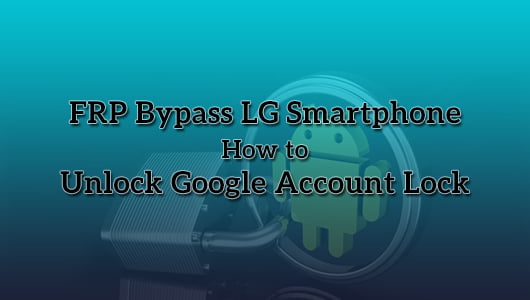
Bypass FRP (Factory Reset Protection) Google Acccount LG Stylo 4
- Article author: mobilexfiles.com
- Reviews from users: 15890
Ratings
- Top rated: 4.2
- Lowest rated: 1
- Summary of article content: Articles about Bypass FRP (Factory Reset Protection) Google Acccount LG Stylo 4 How to bypass FRP for LG Stylo 4 phone · 1. You need to connect your phone to a Wi-Fi network. · 2. Go back to the main Welcome screen and tap on Accessibility. …
- Most searched keywords: Whether you are looking for Bypass FRP (Factory Reset Protection) Google Acccount LG Stylo 4 How to bypass FRP for LG Stylo 4 phone · 1. You need to connect your phone to a Wi-Fi network. · 2. Go back to the main Welcome screen and tap on Accessibility. How to bypass FRP (Factory Reset Protection) Google Acccount On Your LG Stylo 4 Device, bypass FRP on your LG Stylo 4 phone if you forgot login or password details.LG Stylo 4 bypass FRP, How to bypass FRP on your LG Stylo 4, bypass FRP Google Acccount LG Stylo 4, bypass FRP for LG
- Table of Contents:
New phones
Compare mobile phones

LM-Q710 (fgn) FRP Bypass LG Stylo 4 2022 Google account unlock
- Article author: lgtribute.com
- Reviews from users: 3536
Ratings
- Top rated: 3.0
- Lowest rated: 1
- Summary of article content: Articles about LM-Q710 (fgn) FRP Bypass LG Stylo 4 2022 Google account unlock How to bypass LG Stylo 4 Google Account Verification FRP unlock without computer 2022 Andro 8.1 Oreo Andro 9 Pie lm-q710(fgn) – No Help … …
- Most searched keywords: Whether you are looking for LM-Q710 (fgn) FRP Bypass LG Stylo 4 2022 Google account unlock How to bypass LG Stylo 4 Google Account Verification FRP unlock without computer 2022 Andro 8.1 Oreo Andro 9 Pie lm-q710(fgn) – No Help … How to bypass LG Stylo 4 Google Account Verification FRP unlock without computer 2022 Android 8.1 Oreo Android 9 Pie lm-q710(fgn) – No Help & Feedback
- Table of Contents:

LG Stylo 4 FRP Bypass – Unlock GMAIL Lock Without PC [Android 8.1]
- Article author: www.bypassfrpfiles.com
- Reviews from users: 10268
Ratings
- Top rated: 4.9
- Lowest rated: 1
- Summary of article content: Articles about LG Stylo 4 FRP Bypass – Unlock GMAIL Lock Without PC [Android 8.1] How to LG Stylo 4 FRP/Google Gmail Bypass · Tap the Wifi On Off icon and the Next Button at the same time · Do it until you get the Just a Sec … …
- Most searched keywords: Whether you are looking for LG Stylo 4 FRP Bypass – Unlock GMAIL Lock Without PC [Android 8.1] How to LG Stylo 4 FRP/Google Gmail Bypass · Tap the Wifi On Off icon and the Next Button at the same time · Do it until you get the Just a Sec … In this post, I share the latest step-by-step tutorial to LG Stylo 4 FRP Bypass – Unlock GMAIL Google Android 8 – New method (Without PC/APK)
- Table of Contents:
How To Disable Factory Reset Protection
How to LG Stylo 4 FRPGoogle Gmail Bypass
Related Posts
Categories
Recent Posts
![LG Stylo 4 FRP Bypass – Unlock GMAIL Lock Without PC [Android 8.1]](https://i2.wp.com/www.bypassfrpfiles.com/wp-content/uploads/2021/06/LG-Stylo-4-FRP-Bypass.jpg?fit=1100%2C660&ssl=1)
See more articles in the same category here: Chewathai27.com/toplist.
2022 How to Bypass Google Verification After Reset Samsung
Users sometimes are stuck where they can’t move forward without bypassing the Google account verification. There are many reasons that cause this situation, such as you forgot your PIN, pattern, or Google account. You may face this even if you have purchased a second-hand phone and don’t know how to deal with fingerprint or face lock. In this article, you will learn about how to bypass Google account verification after resetting.
What Is Google Account Verification
Before the release of Android 5.1 OS Lollipop, each Android smartphone was vulnerable to security and privacy as anyone who got access to your phone was able to bypass the lock whether it was PIN or pattern just with a quick factory reset. To overcome this flaw, Google introduced Google account verification or Factory Reset Protection (FRP). Now only the owner of the device who knows the credential of Google account would be able to reset the device.
How to Bypass Google Verification After Reset on Samsung
If you are stuck on Google account verification and don’t know how to bypass Google verification on Samsung, then you are on the right page. There is no internal tool or service built-in by the company that helps to unlock the phone and in such a situation.
iToolab UnlockGo for Android will remove bypass Google verification on your device. It’s a professional Samsung FRP and Google verification bypass tool. By connecting your Samsung device to the computer, you can bypass Google verification after factory reset easily.
UnlockGo (Android) 10 Min bypass Google Lock Bypass Samsung FRP lock on Android 5~12
Works well on Samsung phones and tablet
Remove all Android screen locks (PIN/pattern/fingerprints/face)
Unlock Samsung screen lock without data loss
Covers over 15 mainstream brands, 2000+ Android models FREE DOWNLOAD 140,000+ Downloads
Follow the step-by-step guide as below:
Step 1 Connect Your Samsung Device with PC
Download UnlockGo from the official website of iToolab, then install it as the instructions provided. Connect your Samsung device to PC by a USB cable and launch the UnlockGo for Android. Choose “Remove Google Lock (FRP)” option, then click “Start” to go on.
Step 2 Choose OS Version of Device
In order to complete the process successfully, you should always make sure that the version you selected is the correct one and the Wi-Fi shouldn’t be turned off during this whole process.
Step 3 Notify the Device Locked by Google Verification
In this process, you will receive a notification on your device. Please make sure that phone is properly connected during this time. Even if using the phone during the process, may interrupt the process.
Step 4 Get Past Google FRP Lock After Factory Reset
You just need to follow the steps as UnlockGo guiding on the screen. In a few minutes, it helps you bypass Samsung FRP lock. Also, UnlockGo (Android) is also available for Samsung tablets.
Video Tutorial: Bypass FRP Android 12/11
How to Bypass Google Account Verification on Android
There are other methods that may help you bypass Google account verification on Android phones. Well, we have collected some methods that you can try to fix how to bypass Google account verification after reset on Android tablets and smartphones. Let’s dive into the first method.
Method 1. Bypass Google account verification by Google keyboard
🔔 Limitation of bypassing FRP with Google keyboard
ONLY works on Android 6 or earlier OS version. We are reported that is stuck with a Samsung keyboard but not Gboard sometimes.
How-to steps
Step 1. The First thing to do to initialize the process is to reset your phone, select a language and connect to a Wi-Fi network.
Step 2. Next, you will see the Google account verification interface and the keyboard will appear on the screen, here you need to tap the “@” key on the keyboard and hold it until the appearance of Settings and choose “Google Keyboard Settings”.
Step 3. Three dots will appear on the top-right corner tap on it and choose “Help & Feedback”.
Step 4. Choose “Using Google Keyboard” in the help section, here you need to tap and hold any text on this page and later click “Web search”.
Step 5. Type “Settings”, once the search bar appears and goes down to the menu to look for “About Phone”.
Step 6. You need to look here for “Build Number” and tap on it 7 times and this will enable the Developer options.
Step 7. You have to go back to the menu and go to Developer Option, click on OEM Unlocking here you need to tap on “back” two times.
Step 8. Finally, you have to now restart your device and connect with Wi-Fi. You just need to add a new Google account as you have successfully bypassed the Google account verification.
Method 2. Bypass Google verification without Internet access
Step 1. Insert a working SIM card into a locked phone and dial the number of that SIM from another phone.
Step 2. On locked phone answer the call and later save the contact by choosing Add new contact.
Step 3. In the opened contact form write any string of numbers, tap Save and choose Google further create a new account.
Step 4. Now, restart your device and your device will bypass the smartphone.
Can FRP Lock Be Removed
The answer is positive YES. Now, we have known a little about Factory Reset Protection. Only when the Google account has been sign into your locked phone before you performed factory reset, the FRP lock would be activated as a guardsman. To disble FRP lock before it works, you need to remove or delete the Google account from your Android device. Otherwise, you have to get past the FRP lock with the methods we mentioned above.
Video Tutorial: Remove Google account verification
Related Questions about How to Bypass Google Verification
1. What can I do if the keyboard menu does not show up?
This is a common issue among some smartphone models and brands that don’t let the keyboard settings appear, or some users failed in Gboard usage. Here, you can use FRP bypass tool as it works well in all scenarios.
2. What do I do if the phone doesn’t have the Google keyboard?
Some users have reported that the Google keyboard doesn’t exist in their phone. In this situation, you could try other methods which do not need Google keyboard, such as bypassing Google lock with PC software. If you want an easy way to remove FRP on Android phone, UnlockGo for Android to remove Google account from the phone.
3. Does UnlockGo (Android) support Samsung A21?
Sure, UnlockGo for Android is designed for users who is asking how to bypass Google account verification on Samsung A21/J7/S8. To find out whole supported models, click here.
Conclusion
A lot of methods can be applied when you look for how to bypass Google account verification after reset on Android. But you can clearly notice after reading the complete article that the best method for bypassing FRP is using iToolab UnlockGo (Android) as compared to the other complex methods. So, why don’t you give it a try and the step-by-step guide in this article will help you in this regard.
LG Stylo 4 FRP Bypass 2022 No PC | Google Verification on LG
What is FRP (Factory Reset Protection)?
Android OS provides built-in security features you can use to protect your Smartphone and information, including screen locks with data encryption. Thieves cannot use your phone if your phone is stolen. Because he does not know the passwords of your Gmail account. Factory Reset Protection (FRP) is a security feature on Android devices with Android Lollipop 5.1 OS and higher. In this post, I show you LG Stylo 4 FRP Bypass 2021 No PC | Google Verification on LG. When you lost your Google account login information. Then you need to know how to bypass the LG google lock! So see here how to bypass google account LG Stylo 4.
When is FRP activated?
Factory Reset Protection (FRP) automatically will be activated on your device. If it is logged in to your Google account, and you reset your mobile. Once the google FRP is activated, it prevents the use of a device after a factory reset or hard reset. If you know the password for your previously logged ID, you can easily remove the FRP lock google account on LG mobiles by connecting to a Wi-Fi network. But when you forget the password then log out into your Google account, you need to remotely log in to your logged-in Google account, and you will have to log in to a new Google ID. Today I will show you how you can easily bypass Google FPP Lock. And you can get your phone back as before.
So let’s see LG Stylo 4 FRP Bypass 2019 No PC | Remove Google Verification on LG Successfully by following some easy steps.
LG Stylo 4 Summary:
LG Stylo 4 smartphone was released in November 2018. The phone runs Android 9.0 (Pie); OxygenOS 9.0.17. It comes with a 6.41 inches” touchscreen display with a resolution of 1080 x 2340 pixels and the screen type is Optic AMOLED capacitive touchscreen, 16M colors.LG Stylo 4 is powered by an Octa-core (4×2.8 GHz Kryo 385 Gold & 4×1.7 GHz Kryo 385 Silver) processor. It comes with 128/256 GB internal memory and 6/8 GB of RAM. The LG Stylo 4 is powered by a Non-removable Li-Po 3700 mAh battery. LG Stylo 4 on the rear packs 16 mp & 20 mp camera. and 16 MP camera on the front for selfies. Connectivity options on the LG Stylo 4 include Wi-Fi, GPS, FM radio, 3G, and 4G. Sensors on the phone include Fingerprint (rear-mounted), accelerometer, compass, gyro, proximity. The LG Stylo 4 dimensions 157.5 x 74.8 x 8.2 mm (height x width x thickness).
LG Stylo 4 FRP Bypass Video:
How to LG Stylo 4 FRP Bypass:
New Way to LG Stylo 4 FRP Bypass Without Computer 2022
In this post, we are going to bypass FRP LG Stylo 4 using the latest and easiest way without a PC. This process works with all LG stylo models perfectly. If you find on google how to remove or bypass a google account from LG Stylo 4 without a computer & SIM Card? Then you are in the right place.
FRP is a new google account security feature for android users. When you do a factory reset on your mobile, you will see the FRP lock. Then connect with a wifi network and log in to exist. But sometimes, we forget our own Gmail account password. So then we have to face this Google account lock. For this cause, we need to bypass the google account on our LG device.
Here I show you how you can remove FRP on LG Stylo 4 without using any LG FRP tools or APK. I think it’s the best and easiest method at this time.
Editors Recomanded How to LG Velvet FRP Bypass Google Account Android 11 2021
LG Stylo 4 FRP Bypass Tool Download
Most of the time for FRP bypass LG you need to LG FRP bypass tool download. And bypass FRP using the FRP tool. Many FRP tool doesn’t work perfectly. For this reason, I find an amazing process to bypass FRP LG Stylo 4 without any tools. In this method, you need only another unlocked android smartphone. So let’s begin…
LG Stylo 4 FRP Bypass 2022
Turn on your LG Stylo 4 phone and connect with a wifi network. Now insert a pin-locked sim card and then remove it. [If you don’t know how to pin lock a sim then see this video first]
After removing, you see a “not signed in” notification.
Slide this notification from left to right, then click on the bell icon.
Then the notification-pane will be expanded > click and hold the Bluetooth icon and then turn on Bluetooth.
Now turn on the LG Wireless headset, and connect with the LG Stylo 4
Click on the call button three times to open google assistant > now tell google assistant “Open settings.” Then the Settings application will open.
Tap on the “Fingerprint” option > select the “Pattern” > Draw a pattern and set it > at last restart your phone.
Now draw your pattern to unlock your LG Stylo 4 phone.
That’s the best and latest way to bypass FRP LG Stylo 4.
LG Stylo 4 FRP Bypass FAQs
So you have finished reading the how to bypass lg stylo 4 topic article, if you find this article useful, please share it. Thank you very much. See more: bypass google account on lg stylo 4, lg stylo 4 frp bypass 2022, lg stylo 4 frp bypass apk, frp bypass lg stylo 4 boost mobile, lg stylo 4 frp octopus, lg stylo 4 frp bypass no help and feedback, lg stylo 5 frp bypass with pc, lg stylo 4 frp umt

